New 🎟️Invite Flows & Onboarding, Configure Join Rules, 🔖 Spaces, Chat cleanses, new Labs and many fixes —Acter v1.24.3606
— Ben
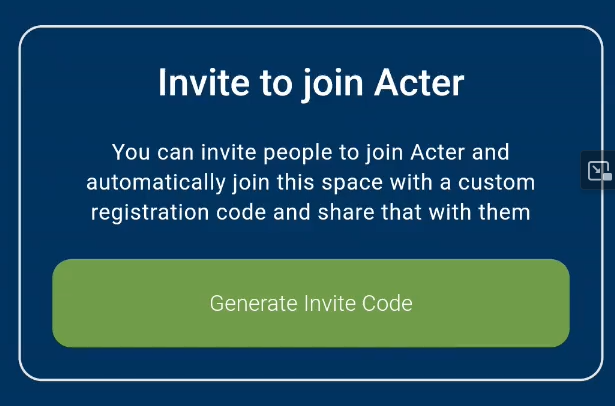
With two months since our last blog post of Acter update highlights a lot has happened, so let's dive right in.
As you know we are on the quests to make Acter more usable and stable this quarter. That doesn't only mean fixing bugs (though that is an important part of it), it also means taking a close look at important screens and flows and improve them, sometimes by replacing them with a completely rethought implementation.
New 🎟️ Invite Flows
That's exactly what we have done for inviting members to spaces and chat rooms. As we have a lot of people just starting out on Matrix and structuring their spaces and rooms, inviting members to the adequate areas is crucial–which is why we created the super invites in the first place. But the flow inside the app was still very clunky: it required the know the persons username and invite each one individually, and if they weren't on Acter/matrix yet, there was no easy way to get them onboard and in the right rooms. That's a lot easier now with our new invite flow. Immediately after creating a new space you are now greeted with the new invite flow:
In that new flow you can easily invite all members of any space you are part of, with the parent space (if given) highlighted above. Of course you can also still invite any individual people:
Integrated SuperInvites
But especially when starting out, not everyone might already be on Acter/Matrix yet and that makes inviting them kinda tedious. Not anymore. We have integrated the SuperInvites into that screen. With just another click you can now create a registration token that allows the owner to directly join the space/chat you are inviting them to, with some nice helpers to directly send the information via E-Mail, WhatsApp (if installed) or any other App, e.g. Signal:
Of course all that is also available for any Chat Room, behind the "Invite" button on the Room Profile Screen.
Improved Onboarding
We have also improved the first user onboarding experience. If you installed the App right from the store or just because you had heard about it, you were stuck at the registration screen without the ability to continue if you had no registration code. We are now shipping it with a default code you anyone can use. And if you mistyped anything or wanted to use an account name that was already in use, you were getting pretty useless error messages. All this has been improved:
We noticed that people tend to forget their user name and if they wanted to login again later, they couldn't remember and without us knowing their email, there was no way to recover the account. This is has been improved by a) prompting the user to copy their user name and b) allowing them to connect an email address to it:
Furthermore, the registration wizard also allows you to add an avatar to your account. We intend to improve that process even further by then allowing you to reset your password just by providing your email address and help you find interesting communities to join in our public directory, for which we have already massive overhauled our existing public directory search.
Configuring Join Rules
Another important change we did is to make it more obvious who can access a space (and chat) and allowing the admins of the spaces (and chats) to configure those. Each space now has a badge under its name and every chat in its profile page indicating who can join a this space/chat. Via the settings you can look at the defaults and as an admin change it as you want:
You can now configure a space/chat to be
- public: which means anyone can see and join it,
- private: people must be invited explicitly to see and join it. It will only show as a subspace/chat space to those who are already invited to it.
- limited: the members of the list of spaces you select and see and join this. It can (if linked) be seen and joined by all members from the parent space. This is the default if you created a subspace or space chat.
New space navigation
This video also shows the improved space navigation. Before the menu within a space giving access to the various apps and features was a scroll-able tap. Especially on mobile this wasn't very easy to understand and to use. So we replaced it with an auto-collaspsing menu with an obvious button to "show more". Additionally, the video shows that we simplified the "sub space"s view to a single list that is less confusing than also showing the "parent" on that screen.
Chat Improvements
But not only the spaces saw some love, we also took a closer look to the chat and how that works for starting and in continued usage. Of course both the new invite flow, as well as the accessibility features are available for chats as well.
For once, when you start a new chat, or move back to the end of the chat, we are now showing some helpful information, like a helper explaining that this is end-to-end-encrypted as well as a topic, if set (and a quick-edit option for its admins);
But not only the start of the chat has seen some love, we have also spent quite a bit of time and effort making the chat rendering better in general. You might have noticed that the weird bubble at the beginning are gone, and so, too are other non-rendered state events. While others, like joining and renaming, have been propped up, showing the proper display name and user avatar. Similarly, the reaction emojis are a lot prettier and softer now. Further more we have spent quite a bit of time improving back pagination speed and making the entire experience a lot smoother, including various improvements on media posted (zooming, etc.):
🔖 Spaces
Now with all that you might be lead into joining a lot of spaces and chat. what can make it hard to keep an overview. That's why we introduced bookmarks for chats previously, which we expanded to space now, too. Just click the bookmark on the top right and only see those bookmarked spaces in your home screen for quicker access:
Further of note
- We have also worked on some features, that are now available as labs for testing:
- Chat Read markers allow you to track which chats are still unread from your end (please try it out!)
- A first implementation of End-to-End-Encryption-Backup Recovery Key support, which works well with Element but not if we issue them for some reason. Testing is appreciated!
- We have been improving the UI for tasks lists and tasks, with more to come, and intend to get it out of labs soon. Test it now and allow your feedback to influence how we build it out.
Many, many smaller fixes
As always, there are too many fixes and changes to list them all. But here are a few, we'd still want to have noted:
- we have been separating upcoming from past events in list and ensure they are sorted by next-upcoming-first
- We've added support for sharing events as an iCal files
- Ability to change the password from within the app (if the server supports it)
- When leaving a space, we are now properly removing all objects related to it, too