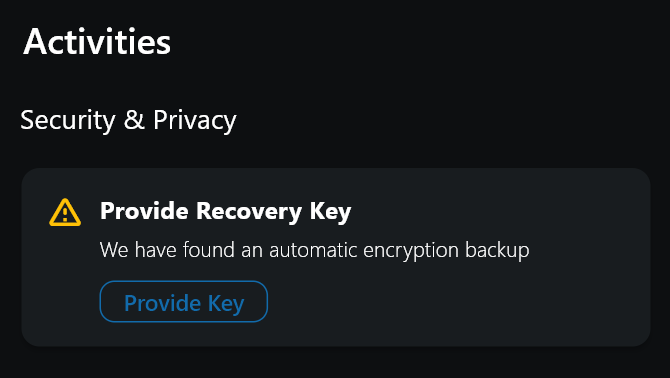Verifying your devices with Key Backup
When you register, or log in with Acter in an another device, you might be prompted about Recovery Keys.
Acter chats are what is called end-to-end-encrypted. That means that no other than the final devices the messages were sent to, can decrypt those messages. Unfortunately, that also means that when you login to an existing account, you can’t decrypt any previously sent messages either. This is a security measure to ensure only devices you use are logged in and no one else is attempting to sneak into your account.
For new users, since March 2025, you are offered to create Recovery Key directly in the signup flow. For older users, you can activate it from tge 'Activities' tab, or going into your profile settings.
When you enable encryption key backup in Acter (see below) you will be presented a randomly generated encryption key. Store that Key securely, either in some password manager or write it out on a piece of paper and store that in a secure location. That key is then used to encrypt all your local encryption keys and store them on your home server. This happens continuously in the background once you enabled it.
It is highly recommended you cross-verify all devices and a potential email address of your account whenever you notice this coming up in the ‘Activities’ tab.